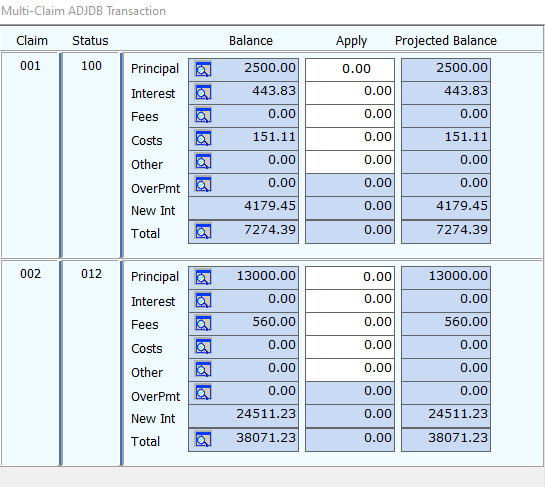
With Version 10, you can now perform debtor balance adjustments on multiple claims within an account.
Note: This is a Version 10 Feature. For information on obtaining Version 10 or any other optional Module, please contact the Sales Department.
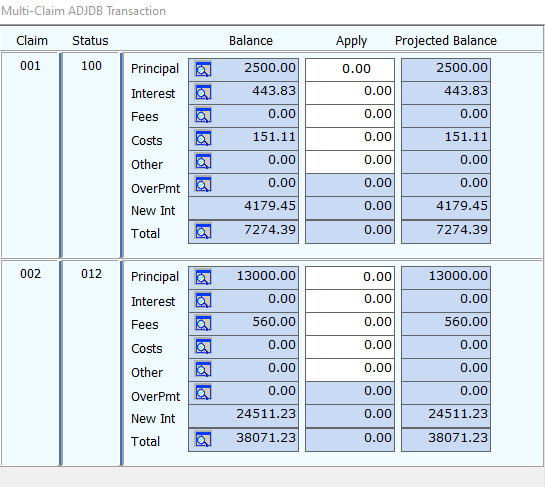
To get started, go to the account that needs the balance adjusted.
From the Financial tab, select ADJDB from the drop-down list and click OK.
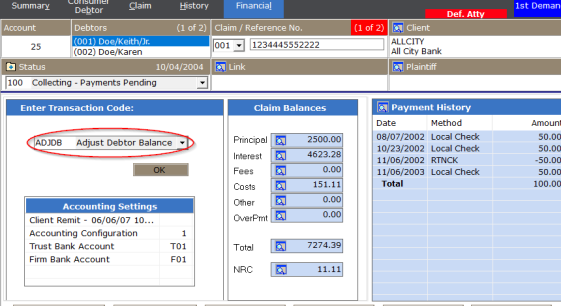
Then choose Debtor Balance from the Adjust drop-down list, and your reason from the Reason drop-down list beneath. To the right, you will see a button labeled Multi Claim.
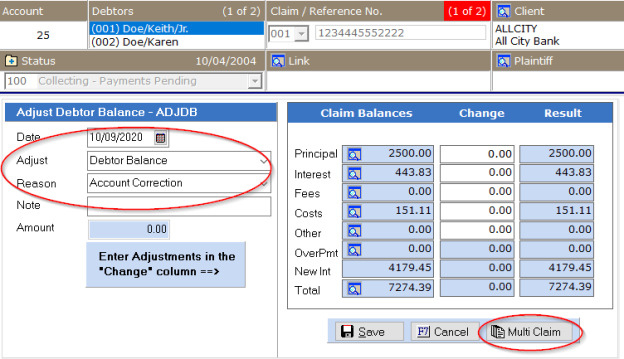
Upon clicking the Multi Claim button, a window will pop up where you can make adjustments to all of the claims on the account.
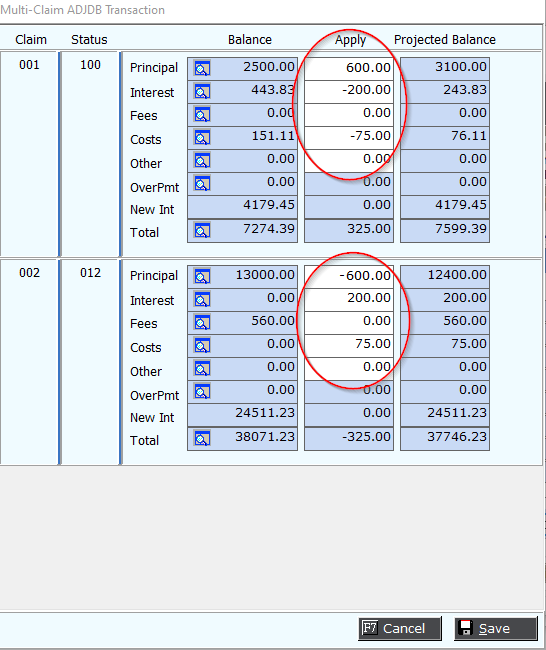
Make your adjustments, and click the Save button.
You will notice a prompt will pop up asking you to confirm the claims you are adjusting.
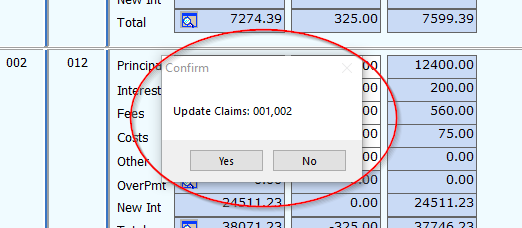
Click the Yes button and you are done.
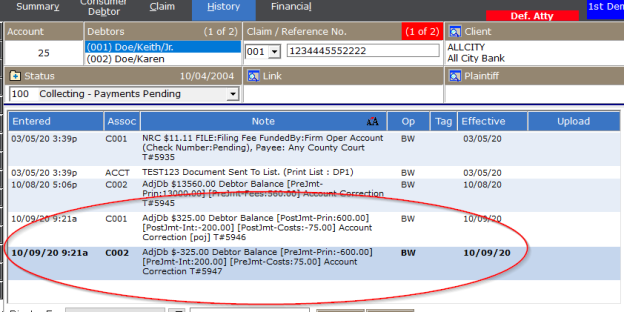
You will see in the History tab, where both claim balances were adjusted.